Why You Should Blog {and, How to Start One}
One of the questions I get asked the most often is “how would I start a blog?”
Blogging is one of the best things that has ever happened to my family. When I started out, I was just trying to keep in touch with my family who lived on the other side of the world from me. I wanted them to be able to share in our adventures, and see our pictures, and stay connected with us despite the distance and time difference.
What I didn’t know is that a mere four years later, my blog would be my creative outlet, my link to dozens of new friends, my support system, and a way to pay the bills. I never imagined blogging could be a career, but I am proud to say this one has become a viable business for my family.
You don’t have start blogging with the intention of paying the bills or becoming a “professional blogger” (but, I do think you should keep the door open to things going well for you, more on that in a moment)- Blogging is wonderful even for hobbyists.
Why Start a Homeschool Blog?
Blogging is a fantastic tool for homeschoolers, especially if you live in a state with a portfolio requirement. I use the blog as a way for me to keep track of all the things we do that don’t fit neatly into a binder, notebook or portfolio. Hands-on learning, adventures, field trips, sports, nature walks…. I can’t just stick those in a portfolio. But I can take pictures, put them up on the blog, and use that to share what we are doing.
Homeschool blogging is also an awesome tool for building community. I can ask questions, and get support on days where my kids are spending more time “falling” off their stools than actually getting work done at the table. I can also help my friends and readers figure out what methods are going to work for them. You don’t even know how many times I have passed someone a link to our Homeschool 101 series. It’s the easiest way to provide support for all the people who want to get started!
Lastly, I would be remiss to not mention how blogging has saved my homeschool budget. When you have a homeschool blog (and work hard at it) doors and windows fly open. We often have curriculum come into our home for review and take on sponsors. Reviews and sponsors mean we can use some of the best programs on the market, without spending a dime (but, do remember time is money!). We can try new programs, and we get to be flexible and creative with our schooling.
So, How Do You Start A Blog?
When you are first starting out, you may be tempted to use one of the free blogging platforms on the market. While they are wonderful tools, they also come with some serious limits. Free websites mean your income will be restricted due to advertising restrictions and design constraints. If you hope to one day be a “pro blogger” or make an income while blogging, you need to start on the correct platform.
-
-
Choose a Name for Your Blog
“Branding” your blog is an important first step. You want a name that is uniquely you, but clearly shows who you are and what you are doing. Pick wisely, because once you have a name, you’re going to want to stick with it! Make sure you google the name you choose to make sure the url (www.yourname.com) has not already been taken, and that it’s not associated with something… unsavory.
I chose “Only Passionate Curiosity” because it’s a play off my favorite quote by Einstein, “I have no special talent, I am only passionately curious.” I probably could have added homeschool to the title, but I didn’t want to be tied down to just one topic. I feel like this name brings in education and kids and curiosity without being too narrow… but it is a bit weak because it isn’t clear what the meaning really is. Still, it’s a name I love!
-
Find a Host
A “host” is the company who will keep your files on their server and keep your website online. When you sign up with a new hosting plan, many will also have a way for you to purchase your domain/name right there. (for example, I own www.testing.onlypassionatecuriosity.com- that is my domain, which I purchased and registered through my host).
I am a huge fan of companies with solid tech support (because let’s face it, as a new blogger, you are going to need it!) and they provide 24/7 live support via chat, phone, and email. Without fail, I always try and make changes to my files in the middle of the night (and often on holidays) and nothing is more stressful than seeing your website just disappear from the internet. A good host can help you fix issues like that, any time of the day, in record time.
-
Set up WordPress
WordPress is my favorite blogging platform. It’s easy to use, and there are tons of “plug-ins” you can install to make your blog do just about anything you want it to do. I’ll have to do another post all about the plug-ins I love (which do everything from making your blog more searchable on google, sharing your social media accounts, tracking your views… and tons more) . . . but take my word for it that you are going to want to use them.
Which is why you need to set up self-hosted WordPress. You want access to ALL the amazing things WordPress can do. The free version of WordPress will limit your ability to use custom themes and plugins (which stunts your site) and also limits your ability to advertise, so don’t waste your time with it. Jump right into the best stuff!
-
Start Blogging!
That’s all you need to do! Once you have a host and WordPress installed, you’re ready to start writing! Choose a topic that is near and dear to your heart, and lay it all out in a post.
-
Where do you go from here?
The next step is to find a community (and readers!) for your blog. I am a huge fan of the power of social media, so the very next step you need to take it to set up social media accounts in the name of your blog. Reserve your blog name on Twitter, Pinterest and create a Facebook Fan Page right away. You can share your accounts with your friends and family to get going, and as soon as you start putting out quality content, more readers will come.
Do you have a question for us? Ask in the comments!

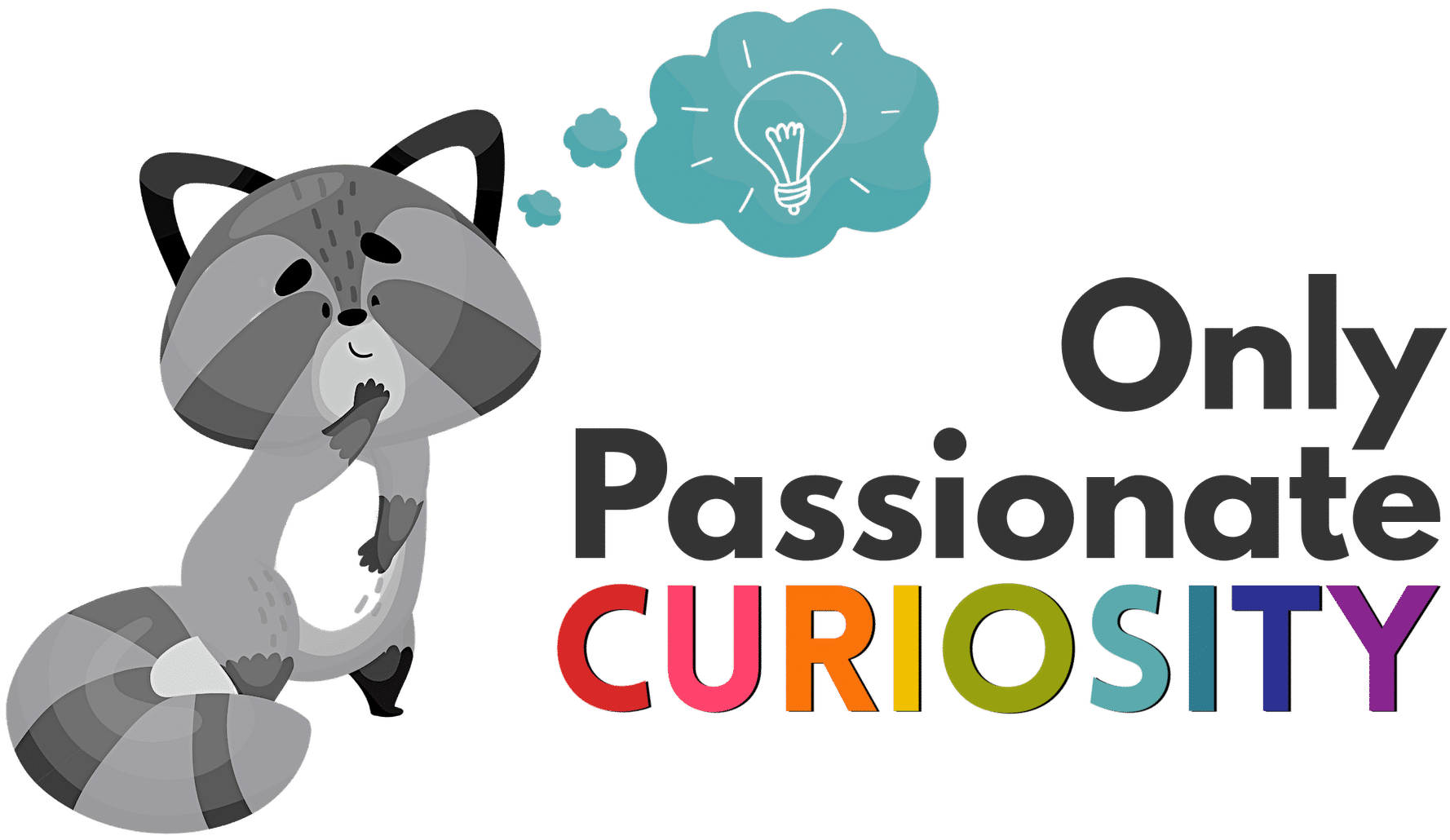
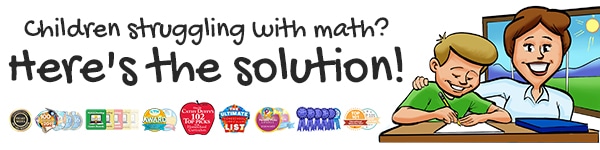
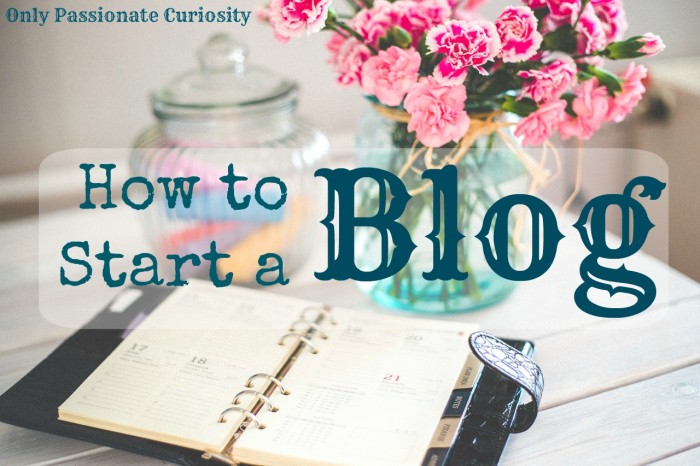
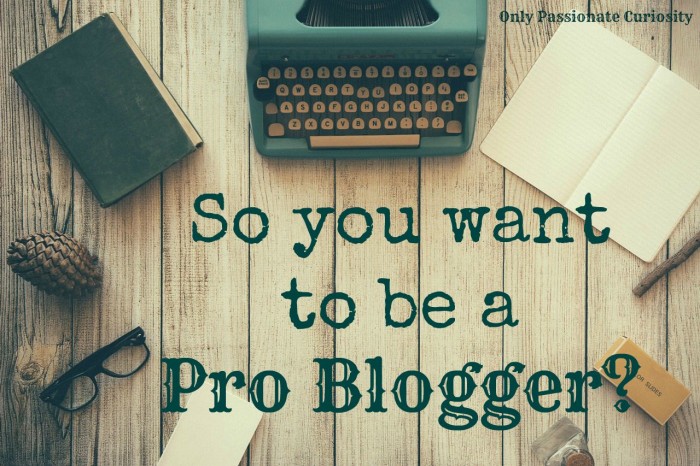

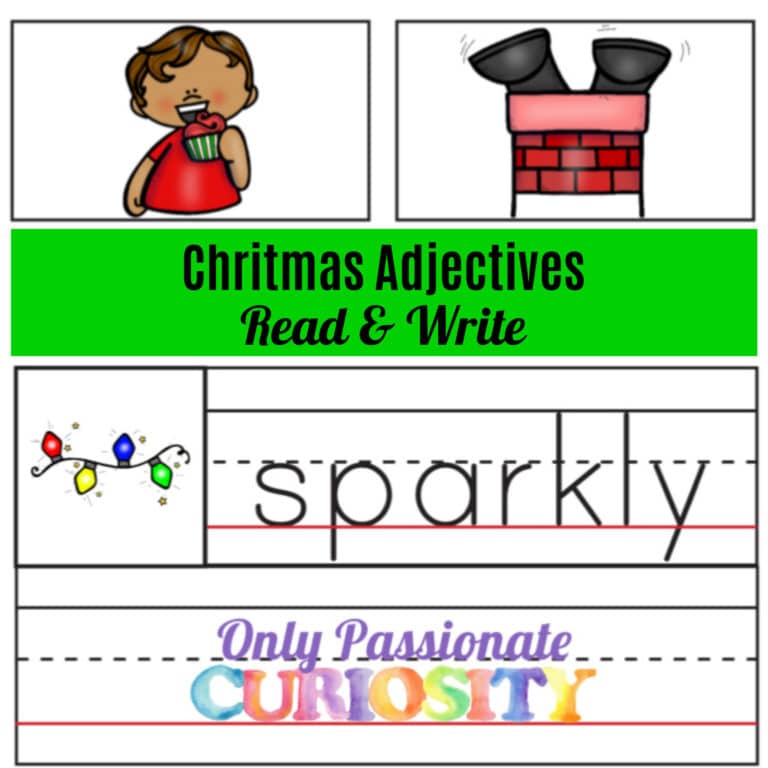

I have a blog but I hesitate to share too much info about my family for security reasons. What guidelines do you follow about sharing info about your family? How much info is too much?
Each family will need to make that decision for themselves. I try to avoid sharing too much- I often don’t post about activities we’ve done or places we have visited until long after we are home. I don’t share where we live, and try to avoid sharing the names of the kid’s sports teams. I try not to share too much identifying information. But, I am not perfect.
I also try to not share anything that my kids may feel embarrassed by… I try to not talk much about the mistakes they make or to vilify them. I share the pictures I take with them before posting to make sure they don’t have a reason to object to them.
I think you just need to be careful and decide what works best for you.