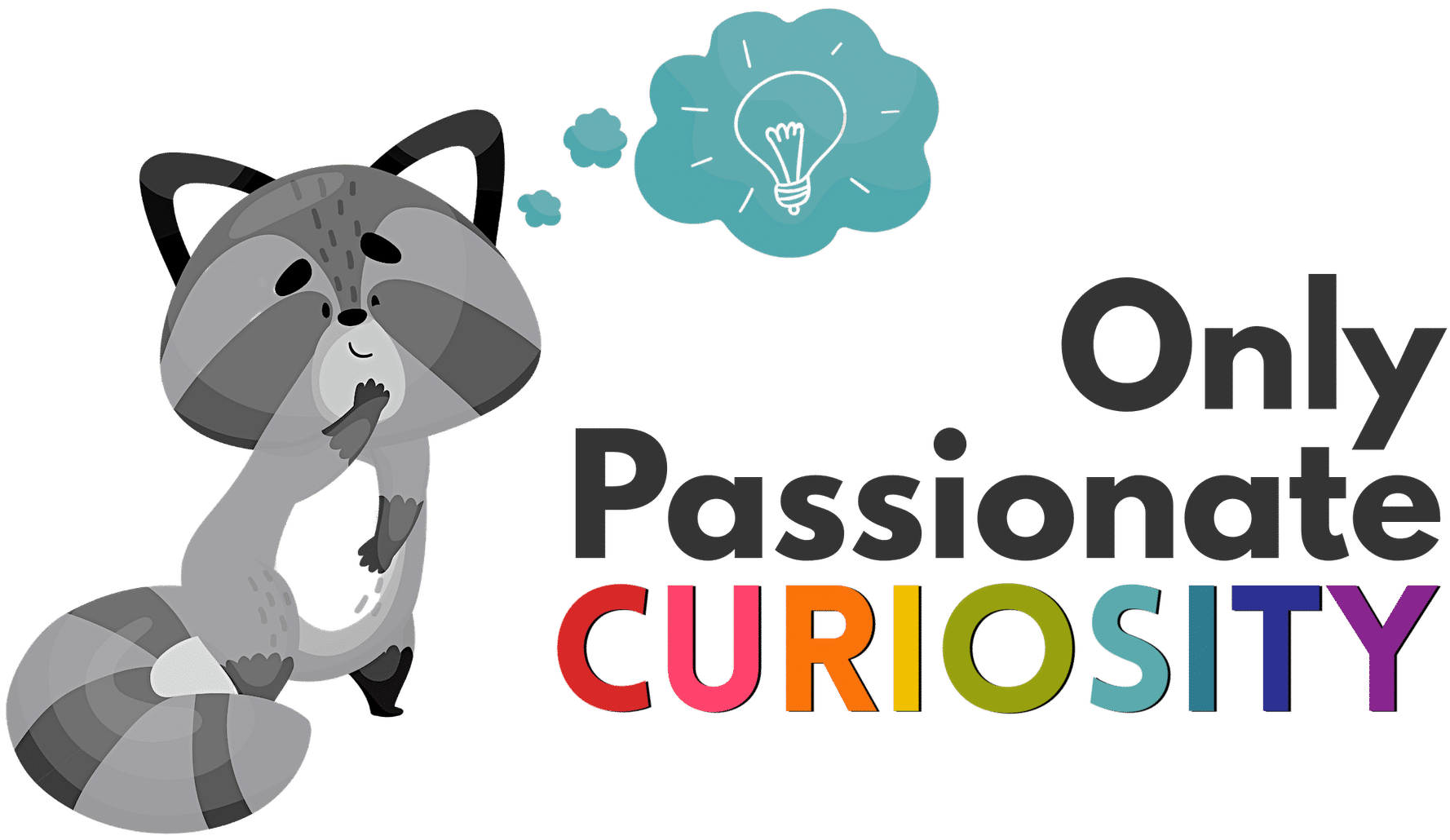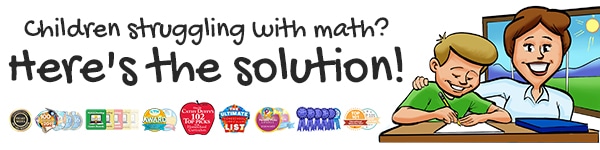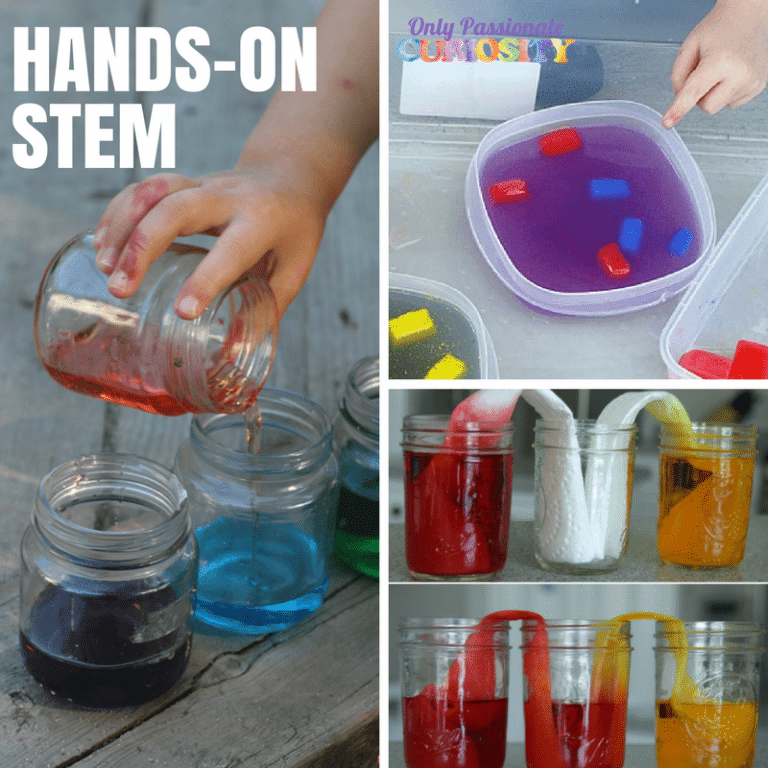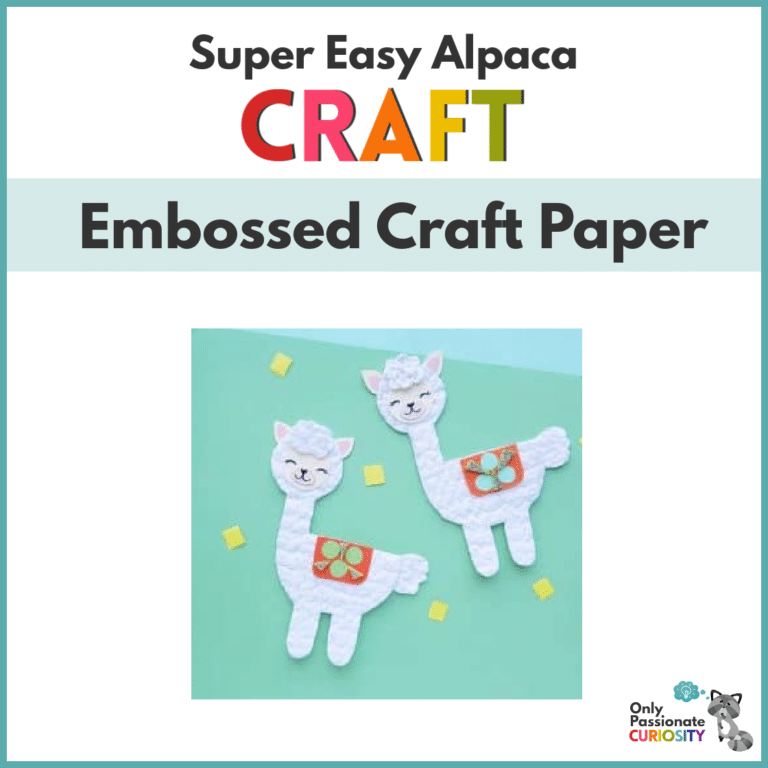An Introduction to Binary Code for Kids
Who said computer science needed to be complicated? Try out this simple activity to teach your children the basics of binary code.
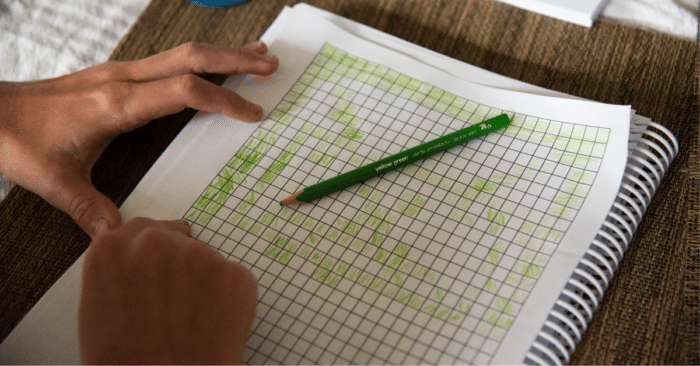
At its most basic, binary code is any code that uses two symbols to communicate information. Some samples of common binary code are morse code (long and short sounds) and braille (raised and flat dots). You also “see ” binary code every day, considering most computers use 0’s and 1’s to send and receive information.
So how does a computer communicate information with 0’s and 1’s? Try this simple experiment to transmit a picture using binary code.
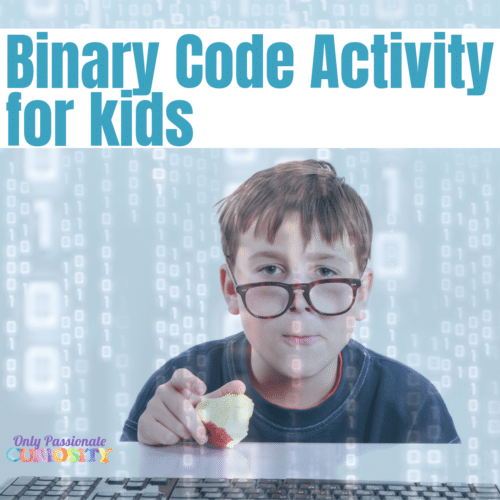
Binary Code Experiment for Kids
Supplies
Grid paper in two sizes (download some here) Use the code coronahelp to get it for free.
Colored pencils

Instructions
- You’ll need two participants for this experiment. One child will be the message “sender,” and the second child will be the “receiver.”
- Start by having the sender draw a design on the 10 x 10 grid paper. The sender needs to be careful to fill in each square completely in order for the experiment to work. He or she should be careful to keep the design hidden from the receiver.
- Seat the sender and receiver at the table, and give the receiver an identical piece of 10 x 10 grid paper.
- The sender will “read” the message to the receiver, one line at a time. If the square is filled, he/she should say “one.” If the square is empty, he/she should say “zero.”
- The receiver will fill in a square when they hear “one” and skip the square if they hear “zero.”
- The sender should instruct the receiver when they start a new row and when they end a row.
- Once the whole grid has been read in zeros and ones, the sender and receiver can compare their designs.
- Switch the role of sender and receiver. Repeat this process with a larger 25 x 25 grid and compare results.
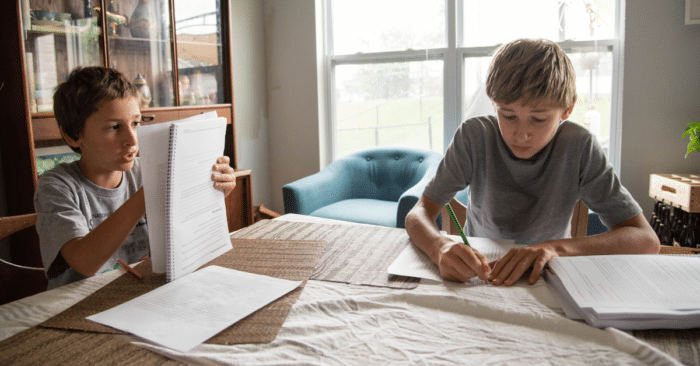
Thinking About the Experiment
- Were you successful in your transfer of the message? What is different about the message that was sent and the message that was received?
- What made transferring the image with binary code challenging? If it was not challenging, why do you think that’s so?
- Images with higher resolution have more squares than the images you transferred today. What changes would you have to make in order to create a more detailed picture or a picture with more than one color? How can you improve the process?

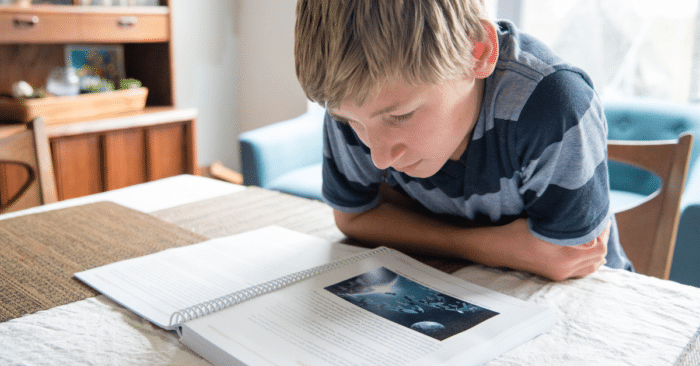
To make this even more fun, try having the sender create words or pictures out of code. By doing that, the receive can figure out the words or reveal the picture as the process moves along! And, of course, jump in there an take a turn being the sender or the receive along with your kids! There’s no better way to set an example of being a lifelong learner than showing your kids that, even as an adult, learning can be fun.