Homeschool Scheduling 101: Keeping Kids on Track {Printable Schedule System}
The last two articles I shared, Homeschool Scheduling 101: Planning Your Year and Homeschool Scheduling 101: Tackling Your Week, were all about how to set up your curriculum. It’s important that you actually have time to follow through on your plans by setting reasonable goals for the year and the week and by creating flexible yearly and weekly schedules.
Now I’d like to talk with you about one of the biggest problems many of us have when it comes to keeping a homeschool schedule. Yep. You guessed it. The problem is keeping our kids on task!! And to be honest, it can be a struggle keeping ourselves on task too! I’ve homeschooled and worked from home for more than 20 years, and it really is easy to get distracted by housework, business-related tasks, phone calls, meal prep, and all the other things we moms handle on a daily basis. This schedule system was created just for this purpose–to help keep all of us on task!
Having a routine can be the difference between a homeschool that works for you and a homeschool that causes daily tears. This is especially important if you’re homeschooling younger children since the homeschool habits they form now can make future years much easier or much harder!
Basically, this system is a lot like the idea of “workboxes” that some homeschoolers use. If you and your children love workboxes, that’s great! They can help keep kids organized and make sure the work gets done. They never worked well for my family, though. I enjoyed doing a lot of teaching and interacting with my kids at younger ages, so I didn’t really have much to put in boxes. (I mainly needed my teacher’s manual and a white board to teach my kiddos.)
I took the idea of workbox cards, though, and turned them into a system that you can put in binders or hang up on the wall for quick reference. (Use velcro dots to make the cards stick to the schedule sheets on the wall. Be sure to laminate the schedule sheets first.)
Each child gets a schedule sheet. Each sheet has three columns. One column is for time. One column is for “to do” assignments. The last column is for “done” cards. You can keep your schedule cards (I suggest laminating them too.) in a binder so you can quickly and easily find the ones you need. When you get ready for school the next day, place each child’s “to do” cards in the “to do” column. (I’ll give examples in a moment.) NOTE: You can see an example of a completed schedule and of the set of the schedule cards in the pictures below. There are some blank schedule cards that you can use to create “to do” cards and “done/reward” cards if something you need isn’t included.
On the clock face, use an erasable marker to shade in the amount of time you want your child to take to do each task. But please keep in mind that this should be more of a guide than a strict schedule. In other words, if the task takes a longer or shorter amount of time for your child to complete, it’s okay! The main purpose of the schedule is so your child will know what to work on, have some idea of about how long it should take, and know what to do after the task is complete.
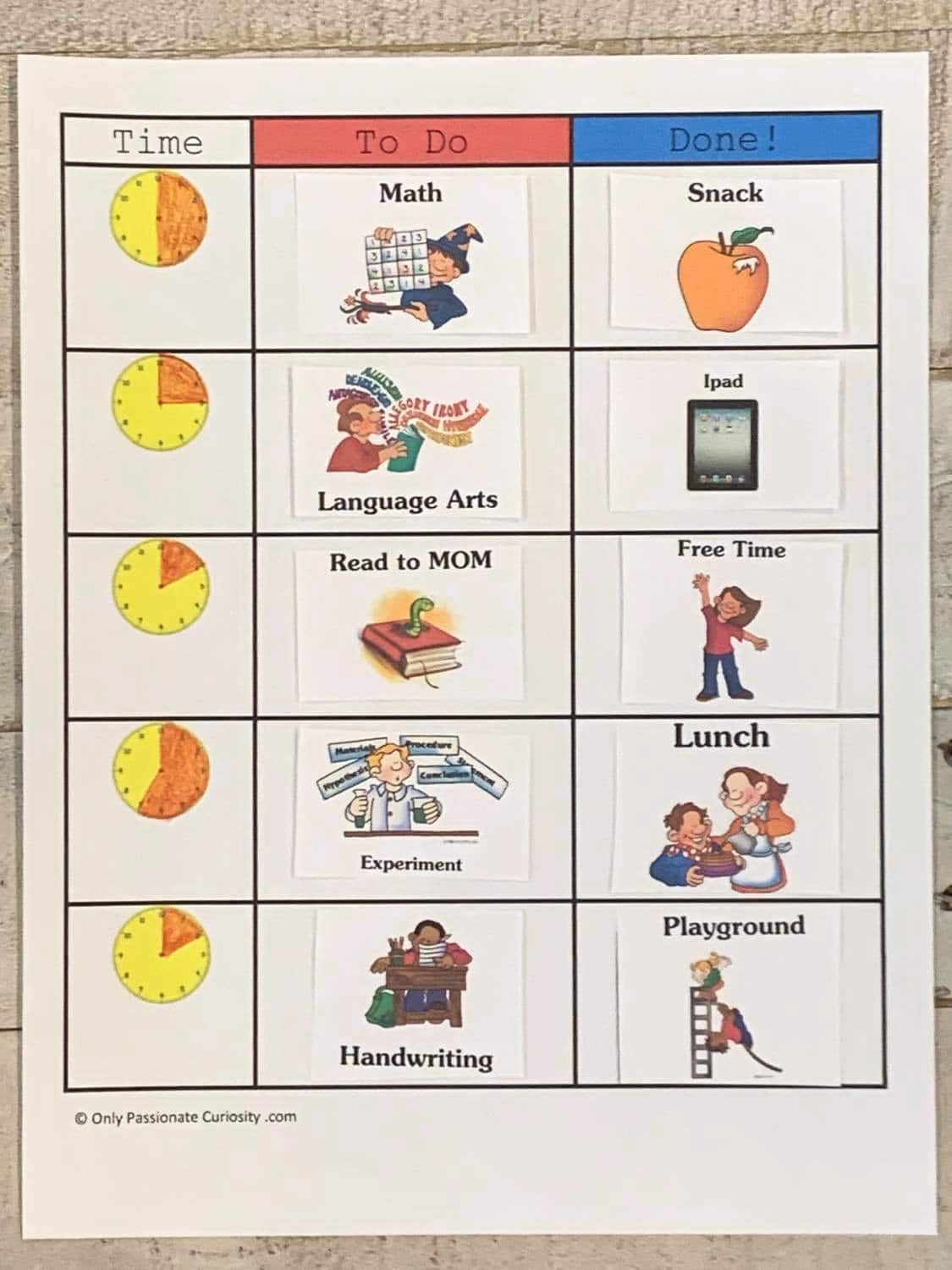
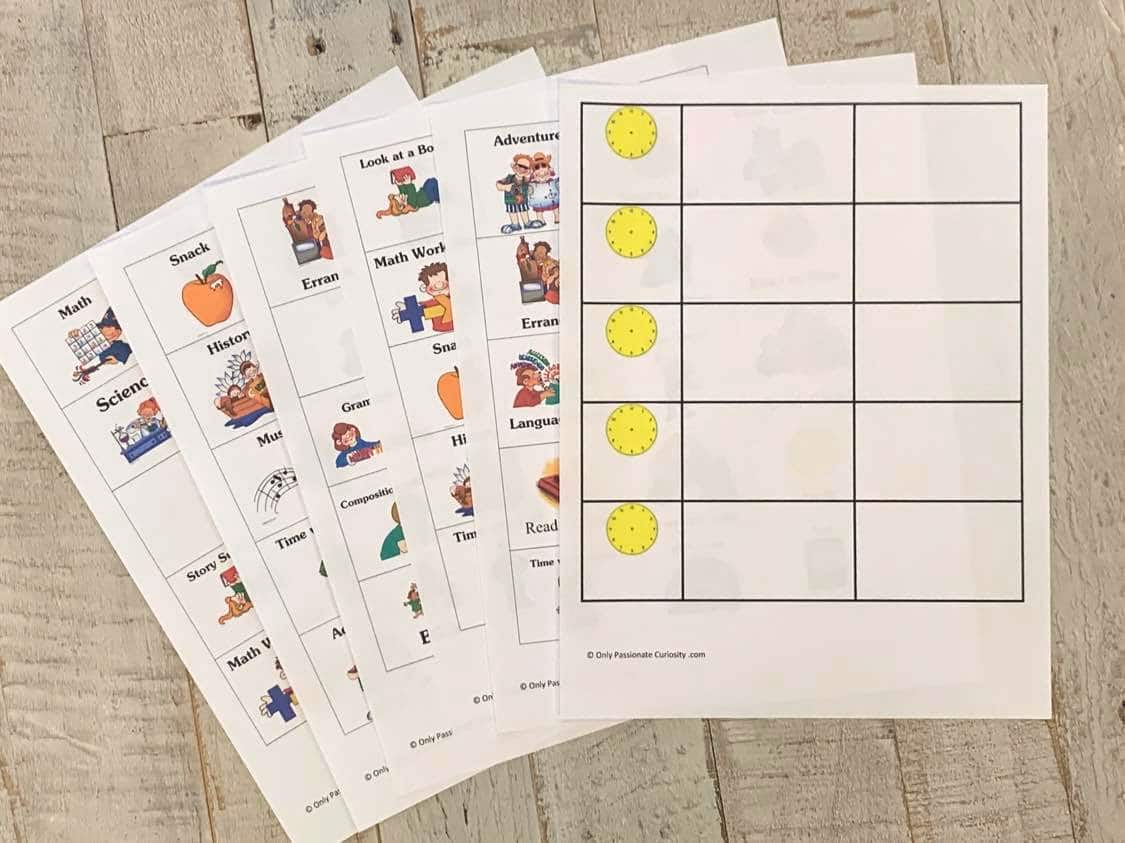
Here’s an example of how to prepare the schedule sheet for your child:
- If you want your son to work on his math lesson for 30 minutes and then have a snack, you’ll place the card for “math” in the first “to do” section. Then you’ll place the card for “snack” in the “done” section (right next to the card for math). Remember to use your erasable marker to color in 30 minutes of time on the clock.
- After his snack, you want him to do his language arts lesson, and then he can play on the iPad for a few minutes. So you’ll place the “language arts” card in the “to do” column (on the second line underneath the math card), and you’ll place the “iPad” card in the “done” column (under the “snack” card). Use your erasable marker to color in the number of minutes you want him to spend on language arts.
- Next, you want him to read aloud for 10 minutes, and then he can have a few minutes of free time. Use your erasable marker to color in 10 minutes on the clock face.
- After that, you’ll do a science experiment together followed by lunch. Use your erasable marker to color in the amount of time you estimate is needed for the science experiment.
- Finally, he will practice his handwriting for 10 minutes. That’s his last “to do” for the day, and then you’ll go to the playground, park, or outside to play in the yard. Use your erasable marker to color in 10 minutes on the clock face.
- TIP: I do not recommend coloring in the exact time of day on your schedule that you want a “to do” activity to be done. In other words, don’t draw hands on the clock and shade in the time from 8:15 through 8:45 a.m. to do math. If you do this and something causes you to get off schedule, your child may feel confused and you’ll feel pressured to stay exactly on schedule.
- TIP: If you have older elementary students who need more than the 5 rows for things to do, simply print another sheet. You can print as many as you need for use with your own children in your own family.
- TIP: If your children are young and aren’t yet good at using a clock/telling time, you may want to purchase a Time Timer. It’s perfect for giving your child a visual representation of how much time it should take to complete a task and how much time remains. (If you have a child who is sound sensitive, you can turn the alarm off and simply let the time run out.)
Here’s how you use the system with your children:
- If your son is going to do 30 minutes of math, he will look at the clock or set the Time Timer and then begin working on his math lesson. (If you need to do the lesson with him, of course you’ll be available to do that. If he’s able to do his lesson independently, he can start working and let you know if he needs your help. This will depend on the age/grade level of your child and on his current ability level for that subject.) Once his math lesson is done (or once he’s worked for 30 minutes), he’ll take the math card from the “to do” section and trade it for his snack.
- After his snack, he will again look at the clock or set the time timer and will then work on his language arts lesson for the amount of time you’ve set. (Again, keep in mind that this needs to be flexible and may take a longer or shorter amount of time.) Once his language arts lesson is done, he trades in the language arts card for the iPad.
- You’ll continue working down the “to do” list and the “done” list until all work for the day is done.
- TIP: If setting an amount of time to complete each “to do” task stresses you out or just isn’t working for your family, don’t do it! That’s one of the wonderful things about homeschooling. You get to choose how you do things! Instead, just don’t use the clock part of the schedule (You can even cut that part off the sheet if it bothers you!) and use the schedule sheet as more of a work flow than a schedule. Do what works for your family.
- TIP: For some kids, having a set amount of time to work on a subject is a huge help. It gives that child a way to know what is expected of her, how long she’ll be working on a particular subject, and what she’ll do next. In this case, the clock part of the schedule is a huge help! But again, do what works for your family! Or do what works for each of your children. I had one child who was completely stressed out if she was given an amount of time to work on a certain subject or assignment. I had another who loved knowing exactly how long each task should take and how long he needed to work on it.
- TIP: If you have a child who purposely doesn’t do the “to do” lesson and wants to wait it out for the reward, you can (and should) not give the reward in the “done” section. I highly suggest that you talk with your children ahead of time to let them know that they must do their lessons without bad behavior (whining, complaining, purposely dragging their feet, etc.) in order to earn the reward. This does not mean your child must get all of the math lesson right or that his/her handwriting must be perfect or that there are no difficulties within a particular lesson. It just means the child must give the lesson an honest effort with a decent attitude in order to earn the reward. Keep in mind, though, that you don’t want to take away the reward very often since that will cause the child to lose incentive. Most of the time a promise of a set amount of time to work and a reward at the end of that time is enough to keep kids on task.
You can download your own copy of our Printable Schedule Card System for FREE using the link below. Don’t forget, these files are copyright protected and are for your own personal use only. They are not to be altered, shared, or hosted in any form by any means. By downloading, you are agreeing to these terms of use. (If you have friends or relatives who would like this information or these forms, please share this article and have them download their own forms.) Thank you!!
Download our schedule system for free in our shop.
Read the Whole Homeschool 101 Series on Scheduling:
Scheduling Your Year
Scheduling Your Week
How to Stay Sane While Homeschooling
When Your Day Doesn’t Go as Planned

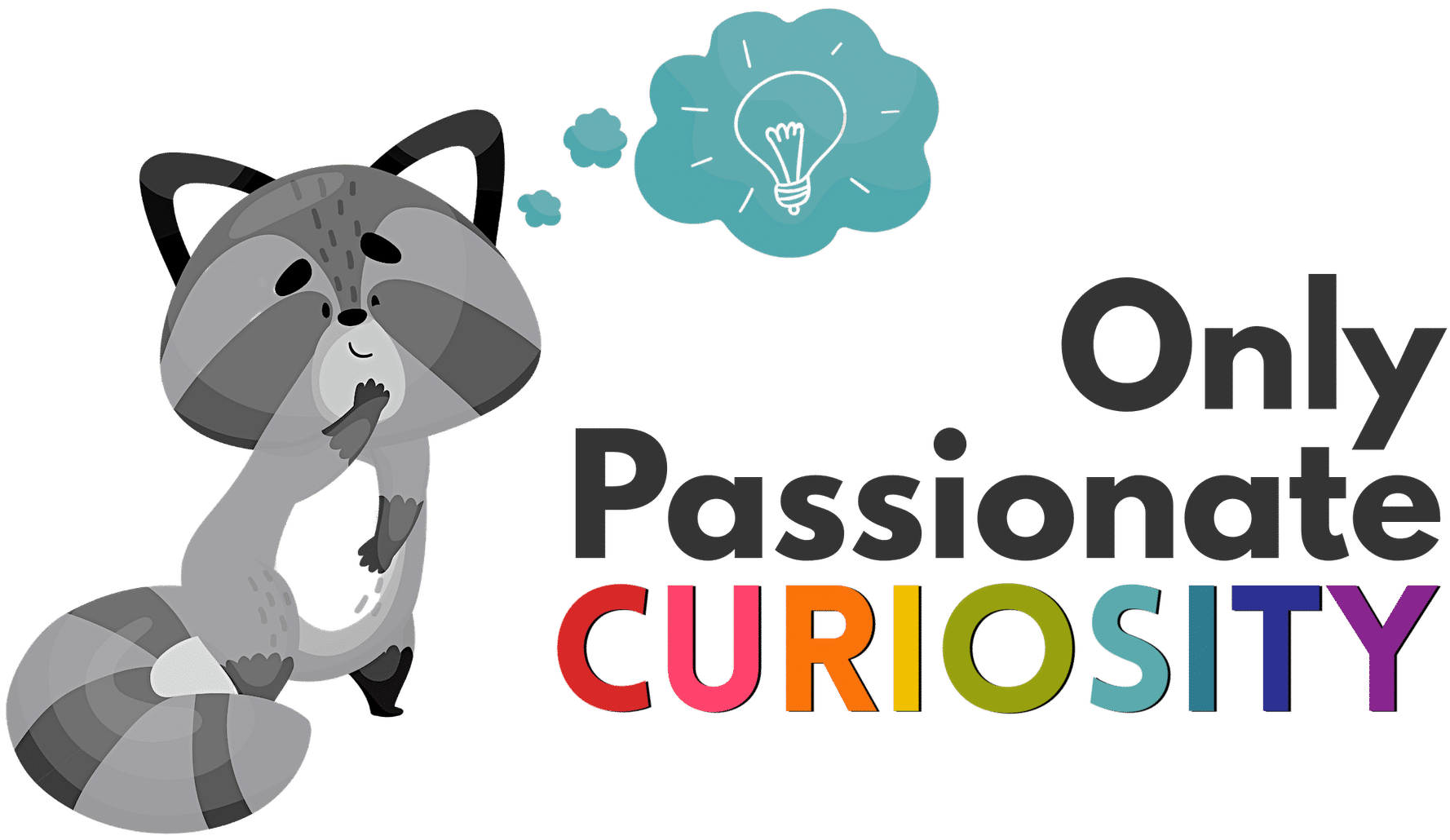
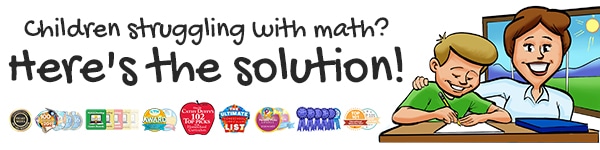
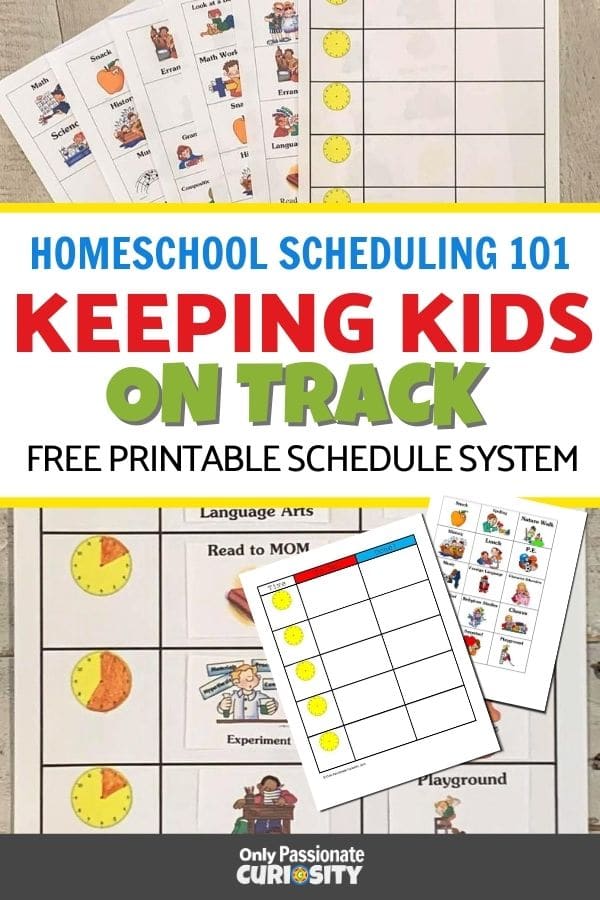
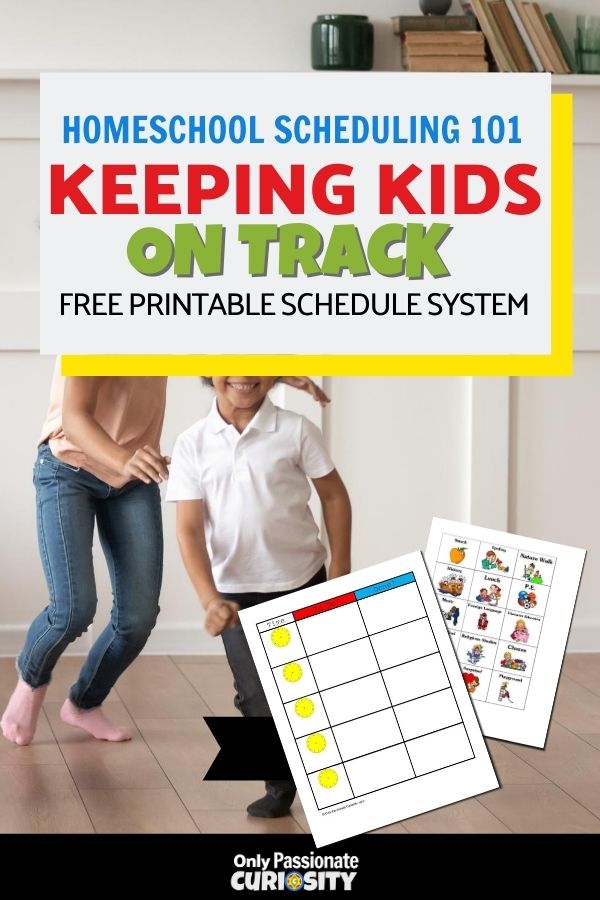
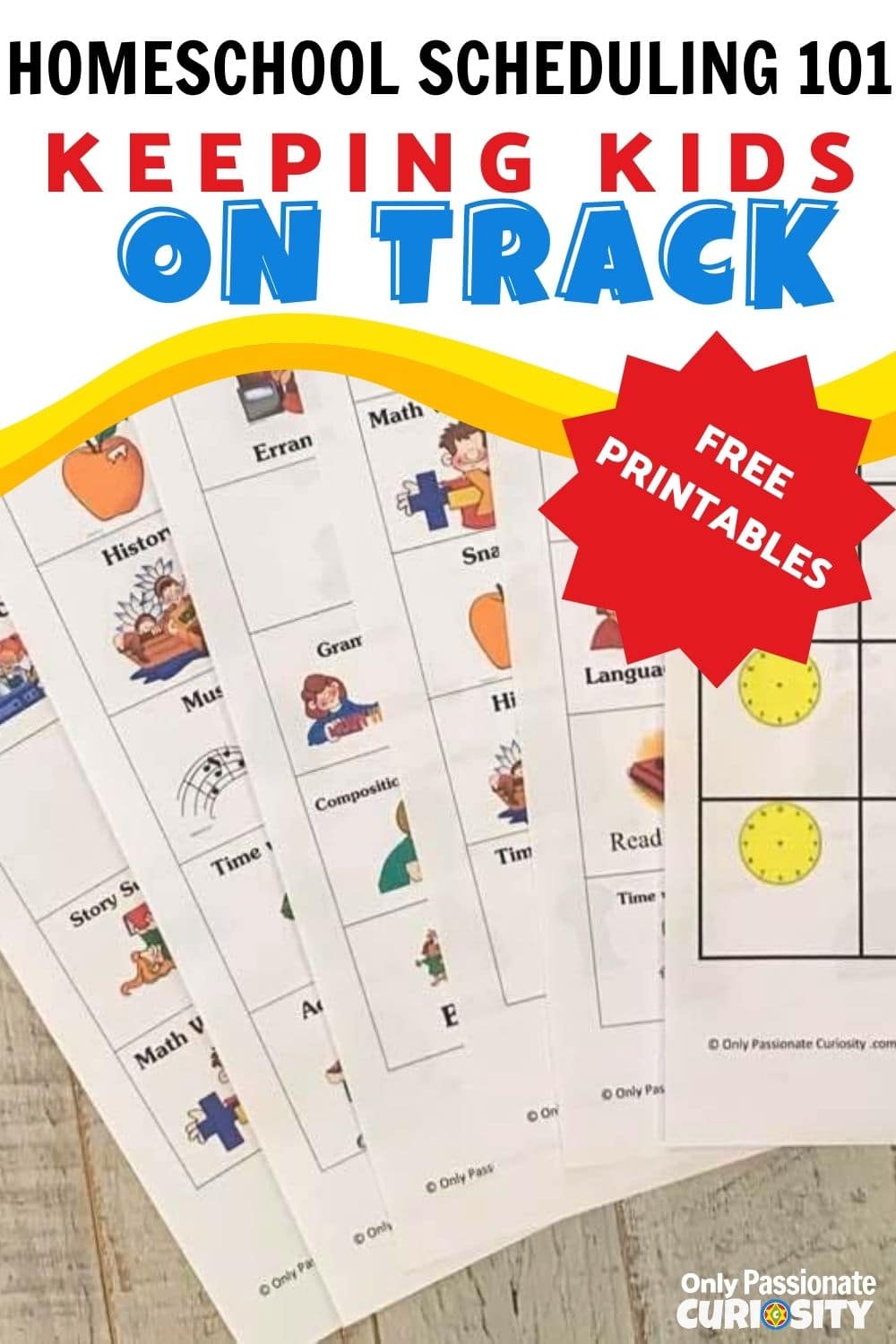
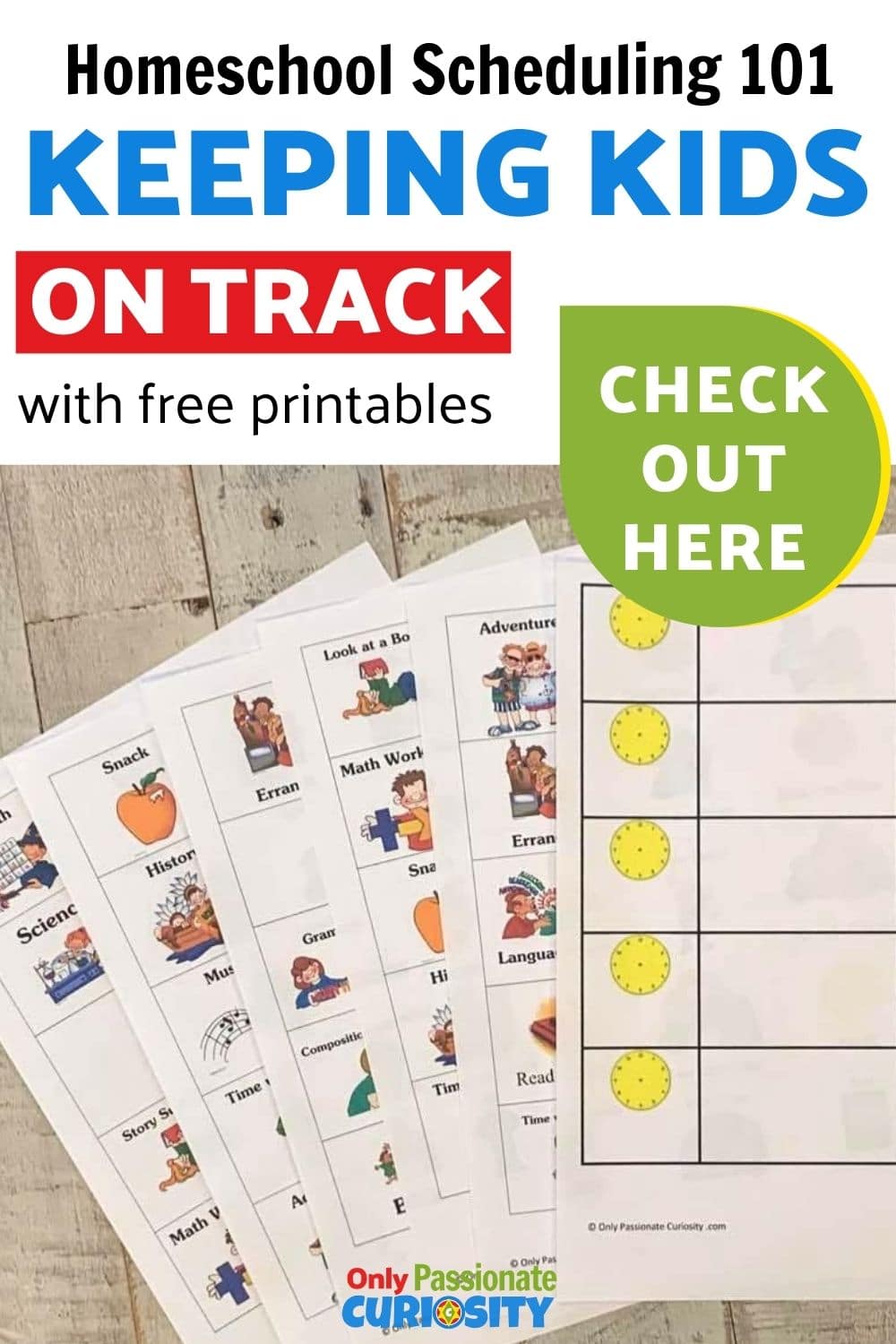
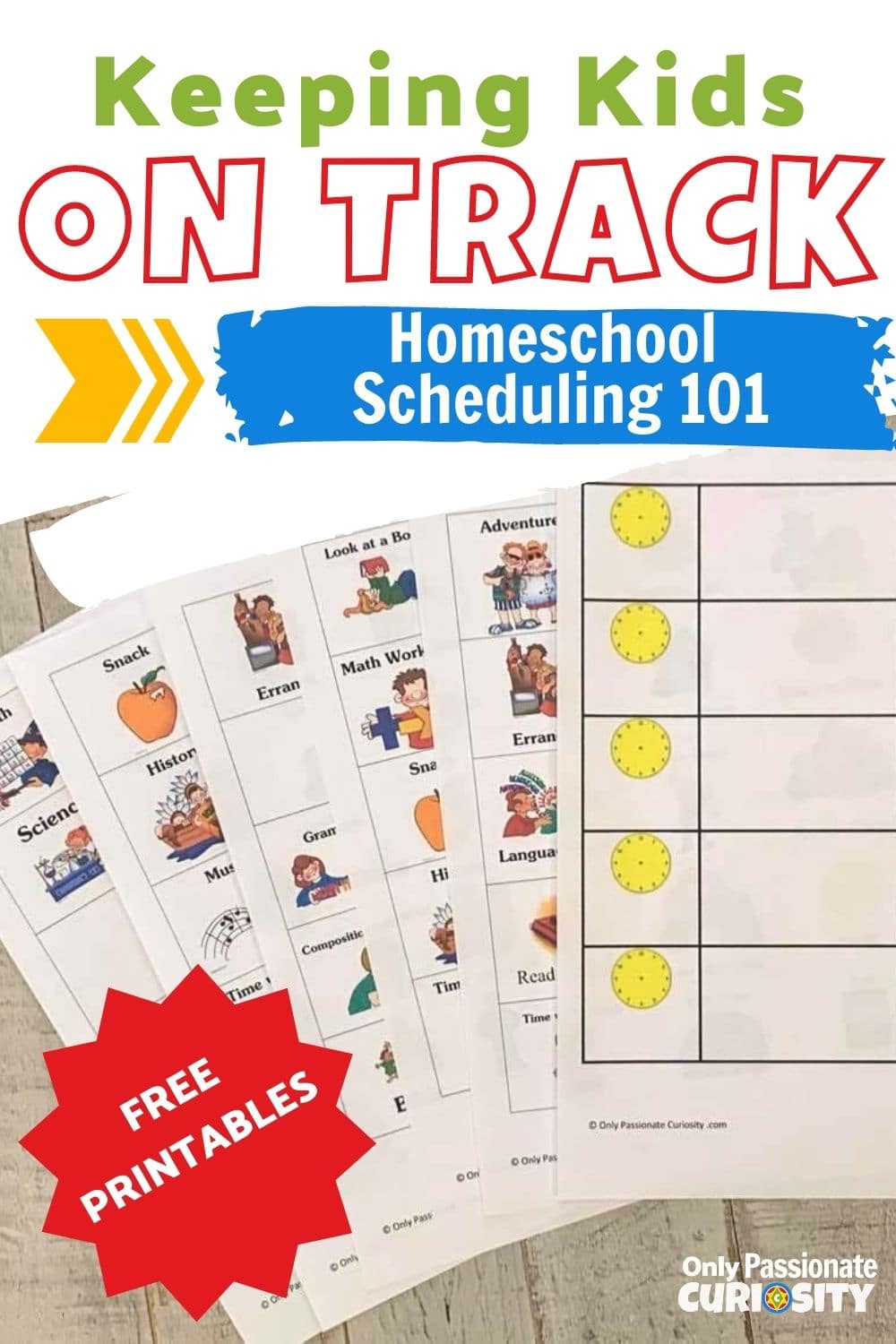
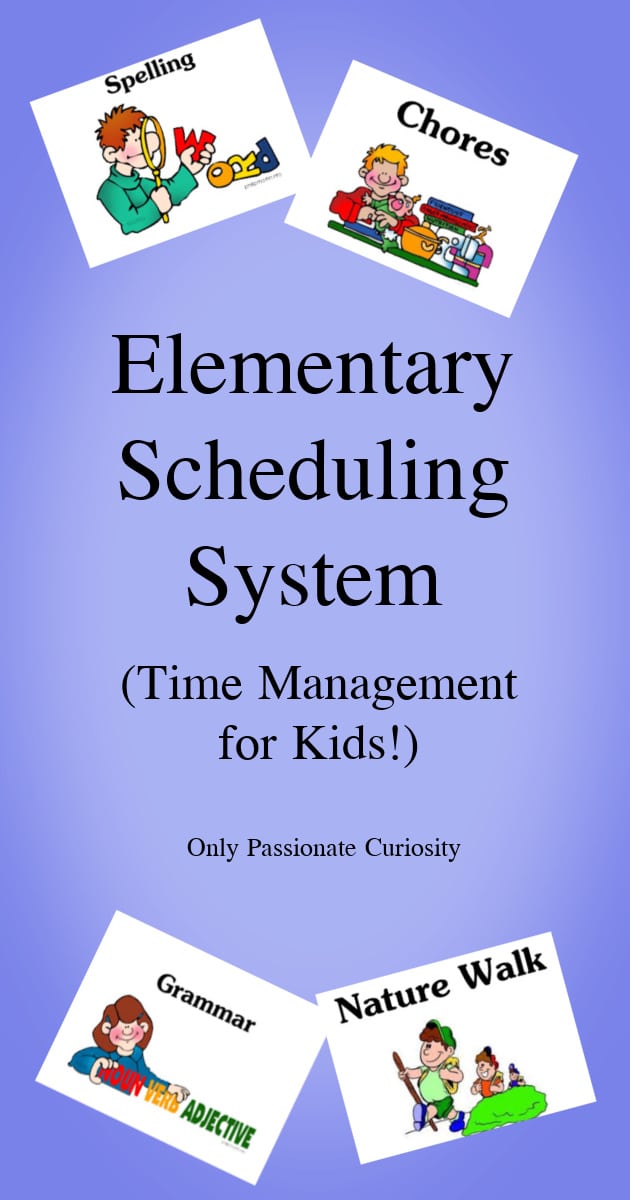
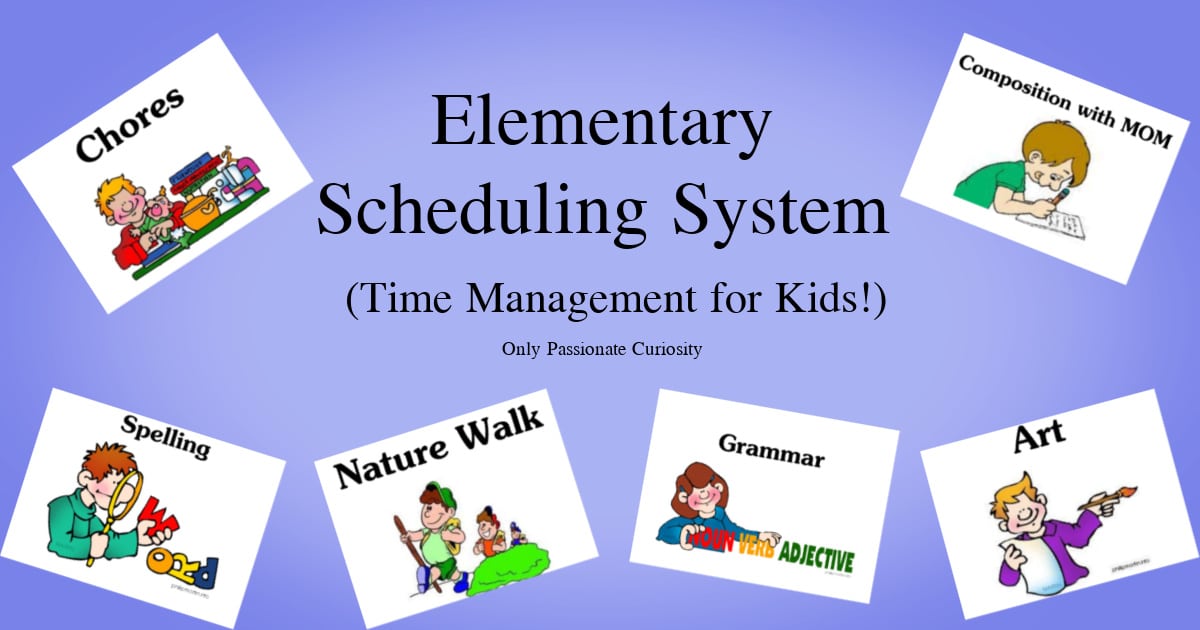

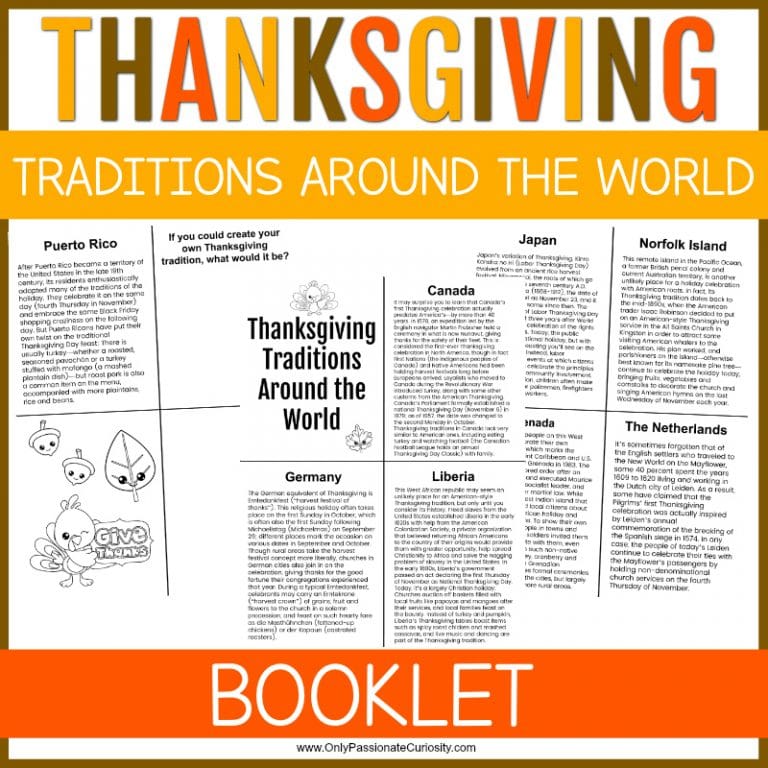
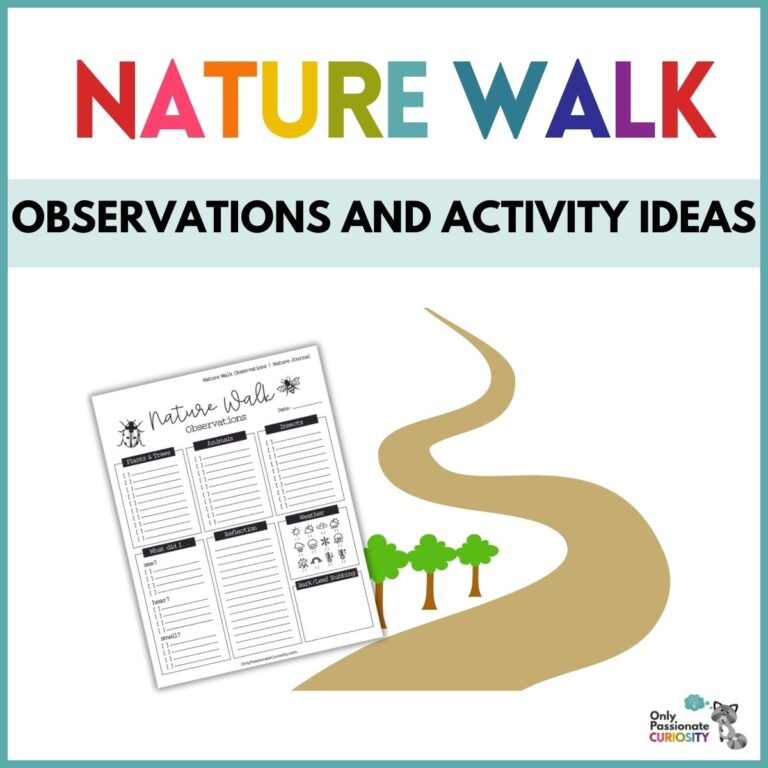
Hello. Are the printables no longer available?? I didnt see the link for the chore cards. Thanks.
Hi Victoria! Our Scheduling Cards System is linked in the post, and you can download it at our Teachers Pay Teachers store. We don’t have chore cards, unfortunately. Hopefully, you still find the printable helpful, it’s made a world of difference in my kids’ time management skills.
Such a great idea, I don’t know how I missed this! I purchased those doug & melissa organizer boards but they are SO heavy there’s no where to mount in my kitchen which is where I really need them otherwise we forget about them. These will be perfect. Thanks!
This is fabulous! Thank you for posting!!
This looks great. We used the workbox system for a year and I loved it but when we renovated the classroom I did not have space for the workboxes anymore. I am going to check these out.
I love this! I pinned it earlier this week. Hope to use it with my son when he gets a little older.
Oh this is a great system. My kids are a bit older and I am using the workbox system (we augmented it a bit) which is doing well in our home. But I love to see how people do it differently. I do mine so I only have to update the boxes 1 time a week 😀 and cheat by using an out of the box curriculum.
Great idea! Little kids love colorful photos.
This is such a great system! We also tried the workboxes and it just didn’t fit our style. Now I can reuse all of those workbox labels and apply them to a system more like yours. I also love that you used games, snacks, etc. as “rewards” and incentives to get the kids moving. We’re already doing those activities of course, but my little ones like to see things in concrete form, knowing that LeapPad time will come at the end of math will hopefully keep the day moving, and prevent us from getting stuck on one subject.
I need this badly! Thank you-great idea!! It really is the maker and breaker of this homeschool deal-they still have to learn the seriousness of it being understood that we NEED schedules!